1-How to link Insulcheck / GlucoMenDay PENCAP
-Open SocialDiabetes on your phone.
- Open the menu and go to ‘Connect your device’, click on Smart Pens tab
-Check you have bluetooth activated in your device
- Press on the Insulcheck (bolus) or Insulcheck(basal) ‘CONNECT’ button.
- Insert the Insulcheck code that appears in the Insulcheck screen.
- A message will appear informing you that the device has been paired successfully
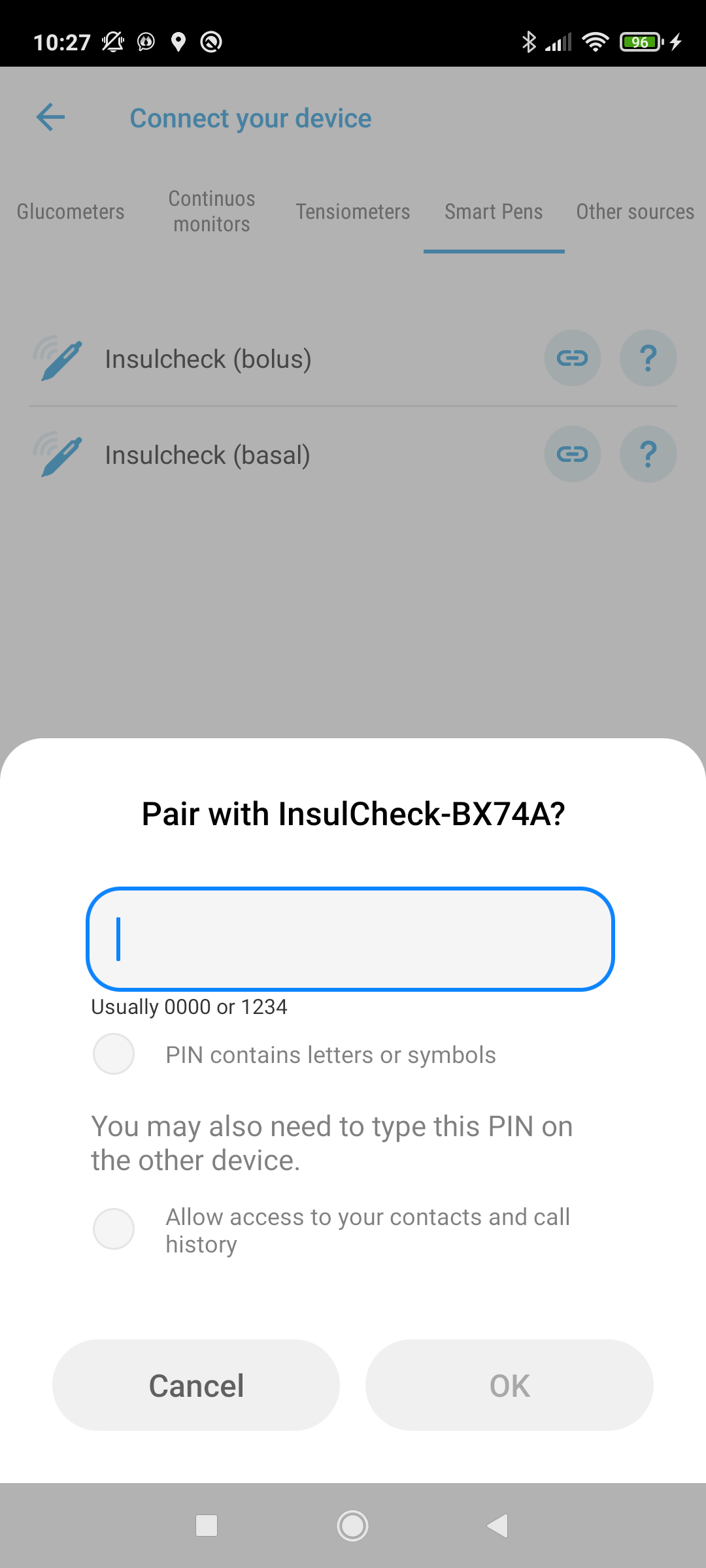 -
- 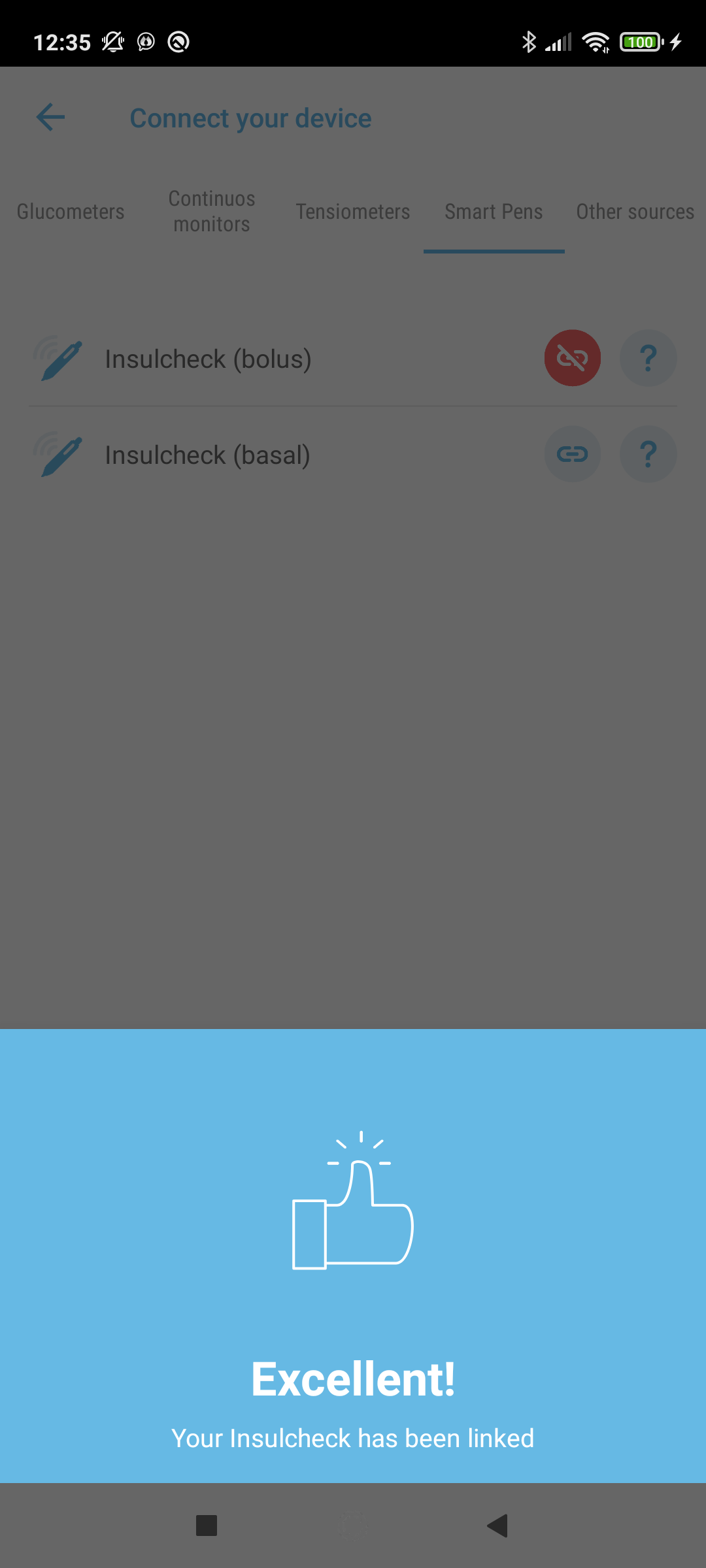
2-Injections
When you do an injection with your Insulcheck if your phone is unblocked, SocialDiabetes will open and the New Log screen suggesting if you want to insert the insulin dose. If the phone is blocked a notification will appear.
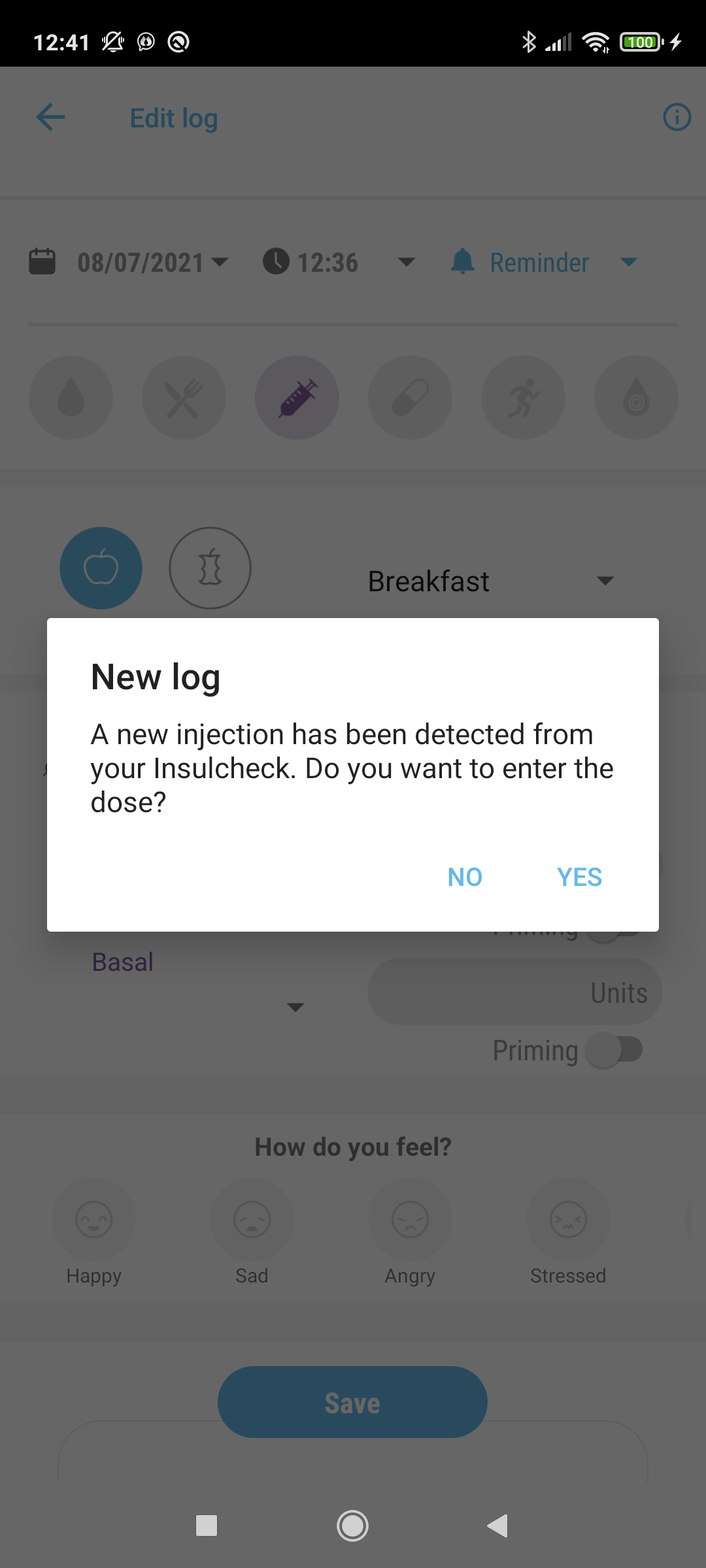 .
. 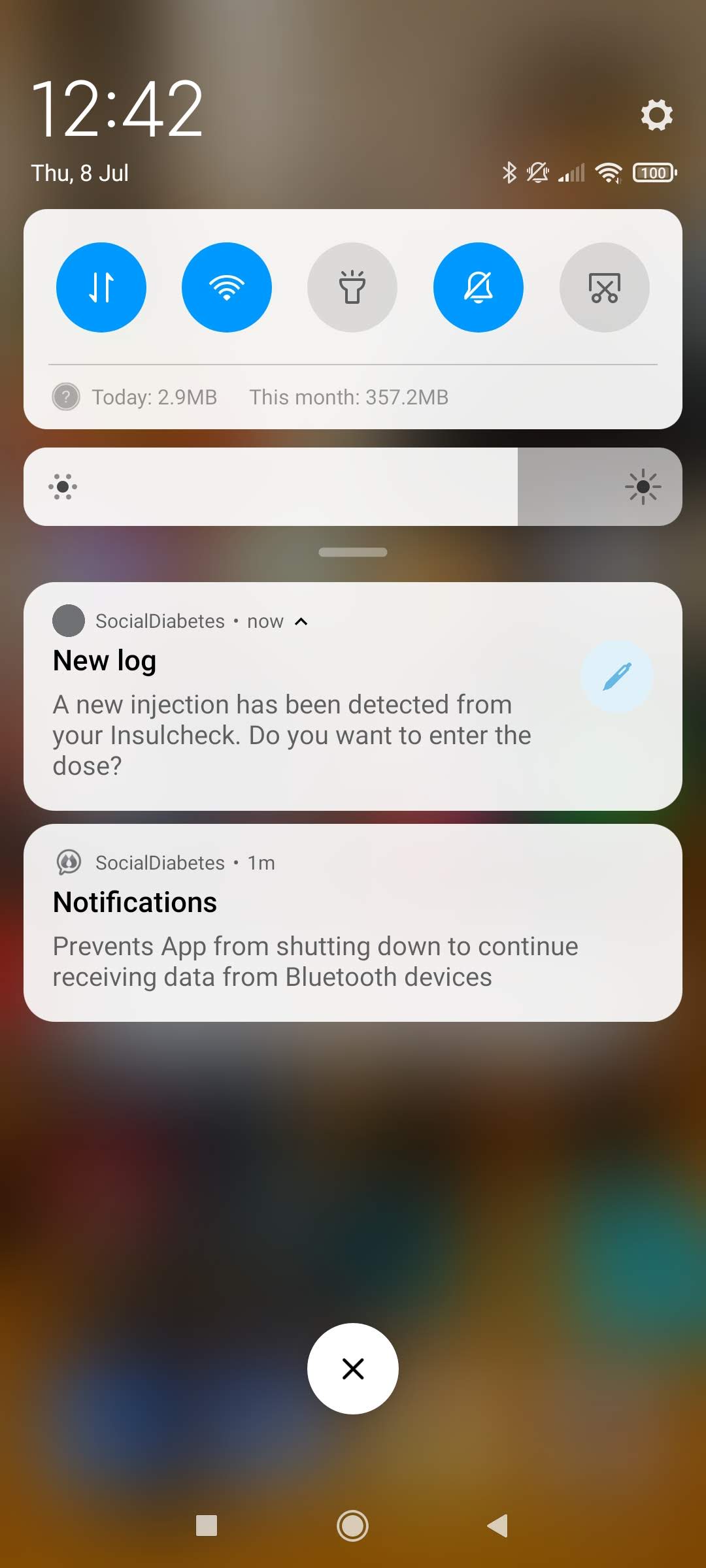
Insulin temperature will be included in the observations field
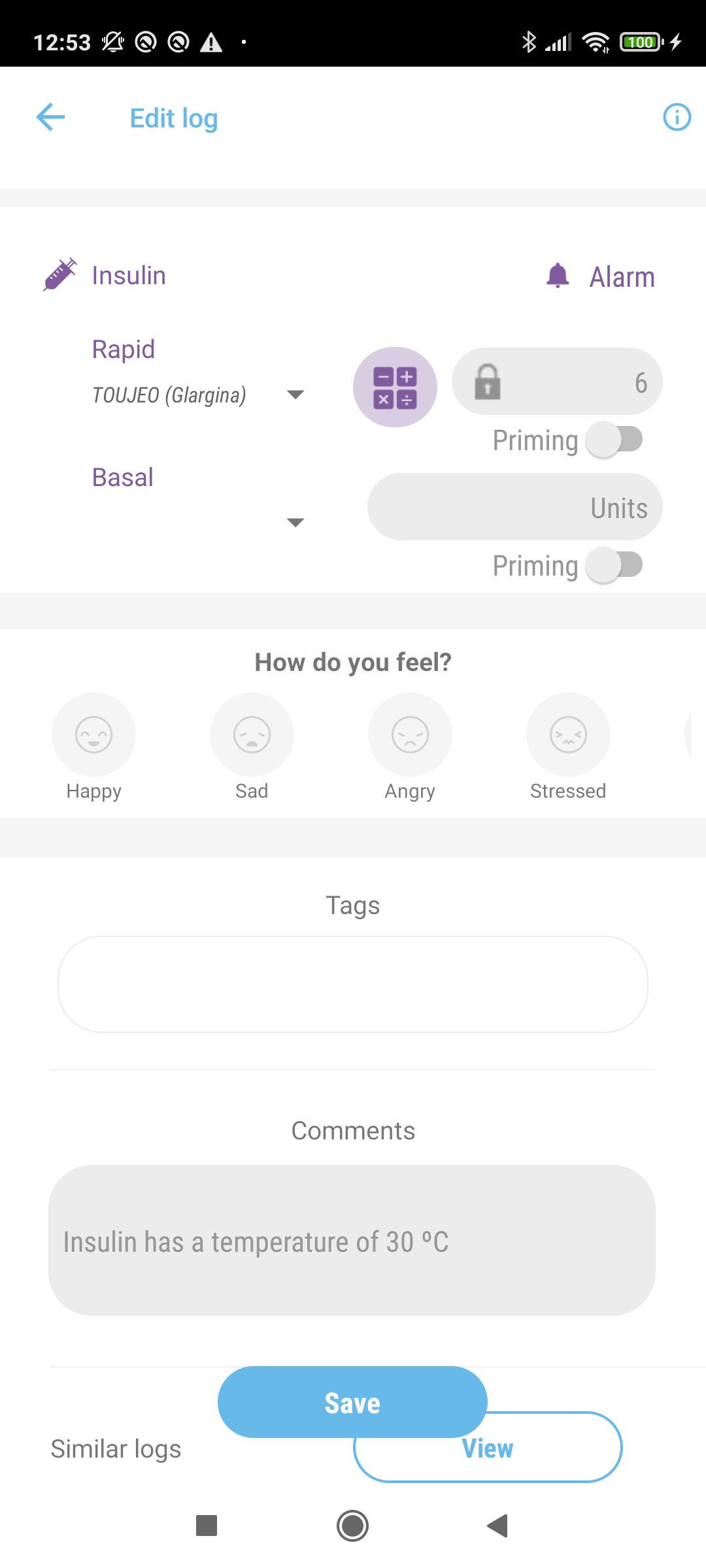
3-Alerts
SocialDiabetes application will show you different alerts depending on the state of the Insulcheck.
-Temperature Alerts: The application will alert you if the insulin temperature is getting cold or getting hot.
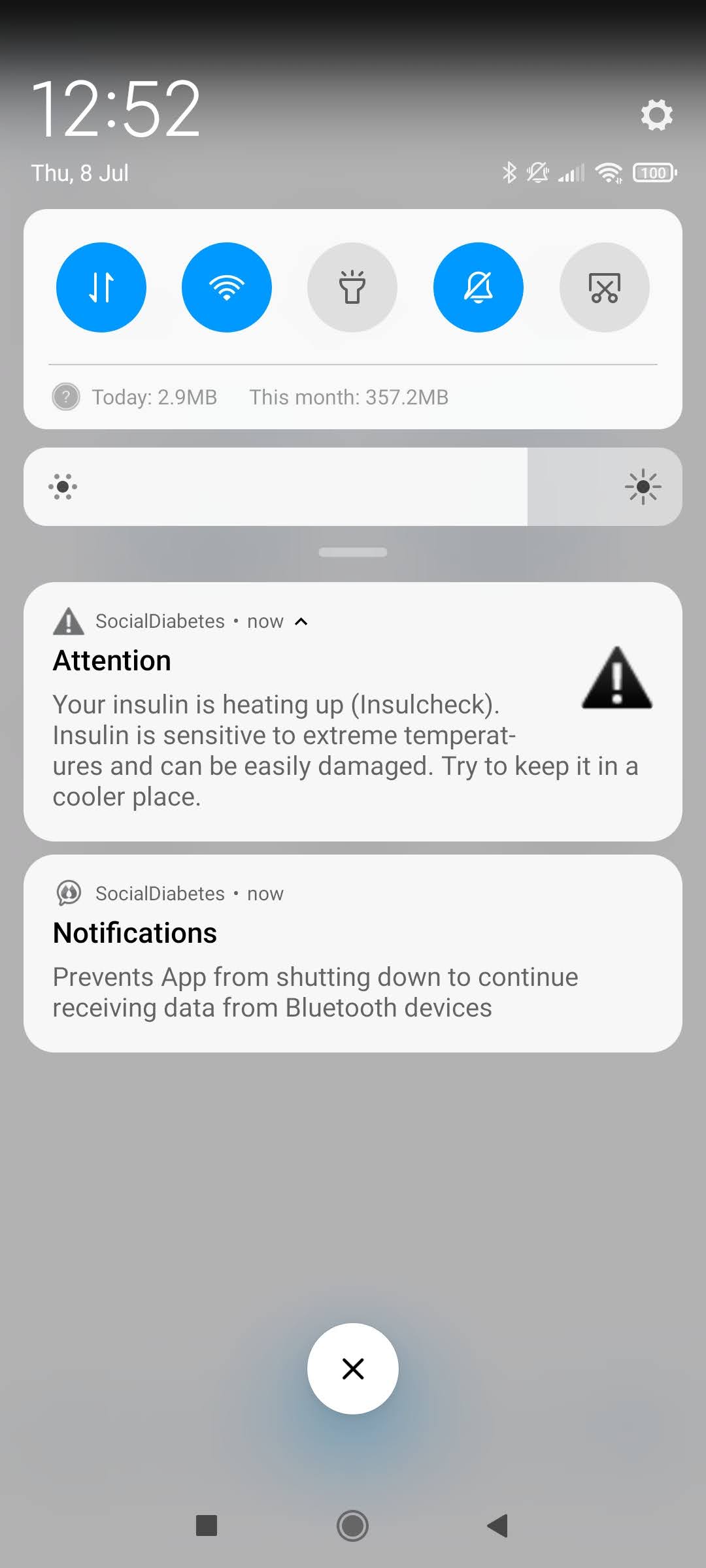 .
. 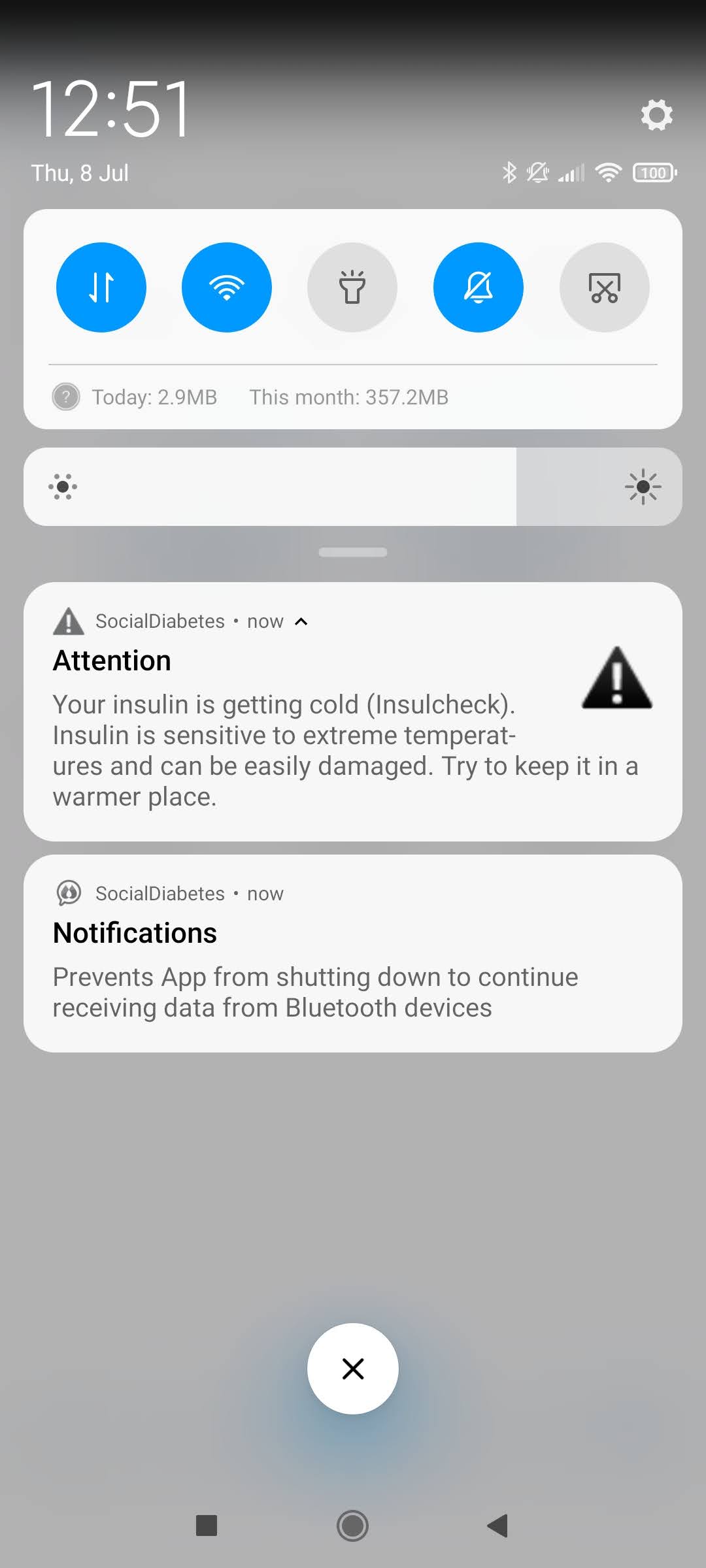
-Battery Alert:The app will warn you if the battery is running low
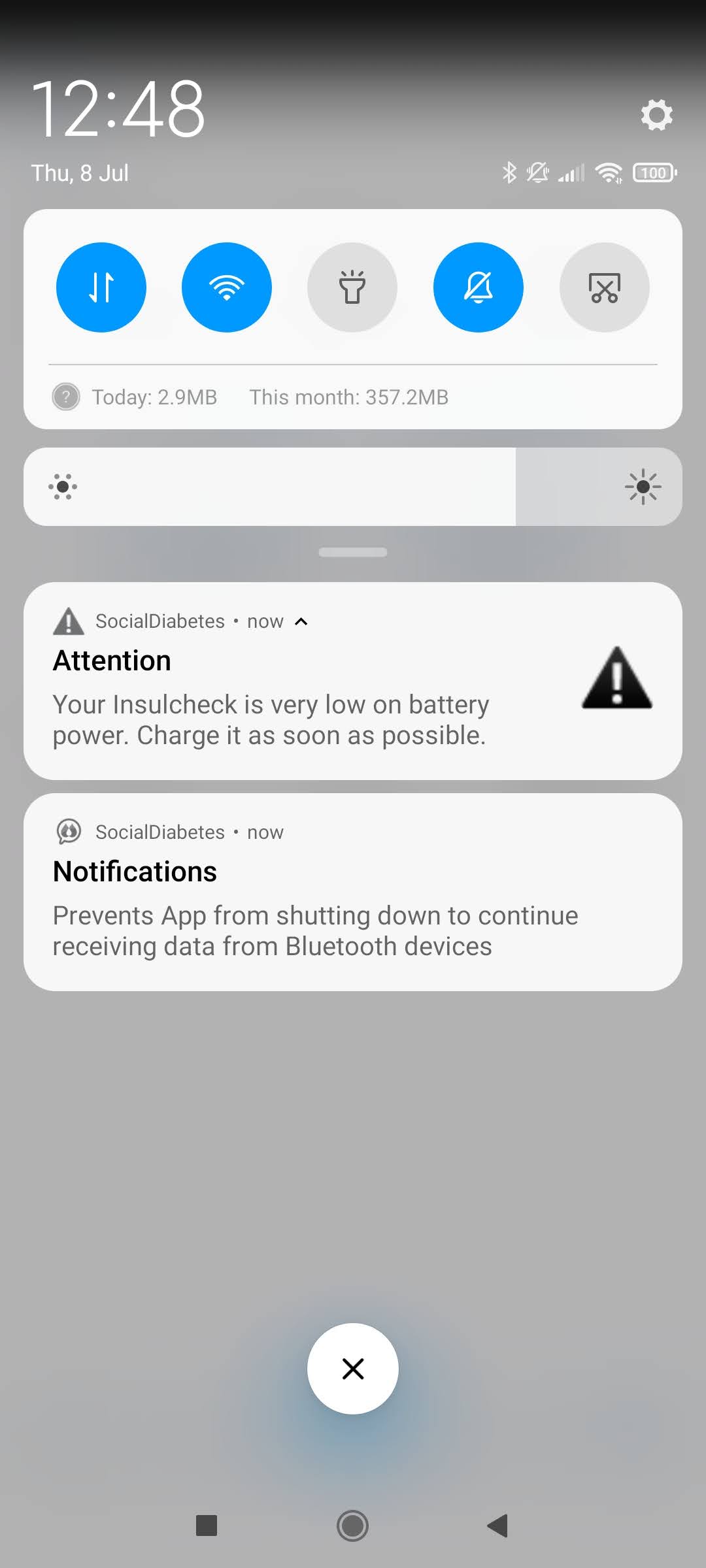
-Remounting Alert: The application will show a notification if the device is removed and attached to the pen to ensure you are using the Insulcheck for the same insulin.
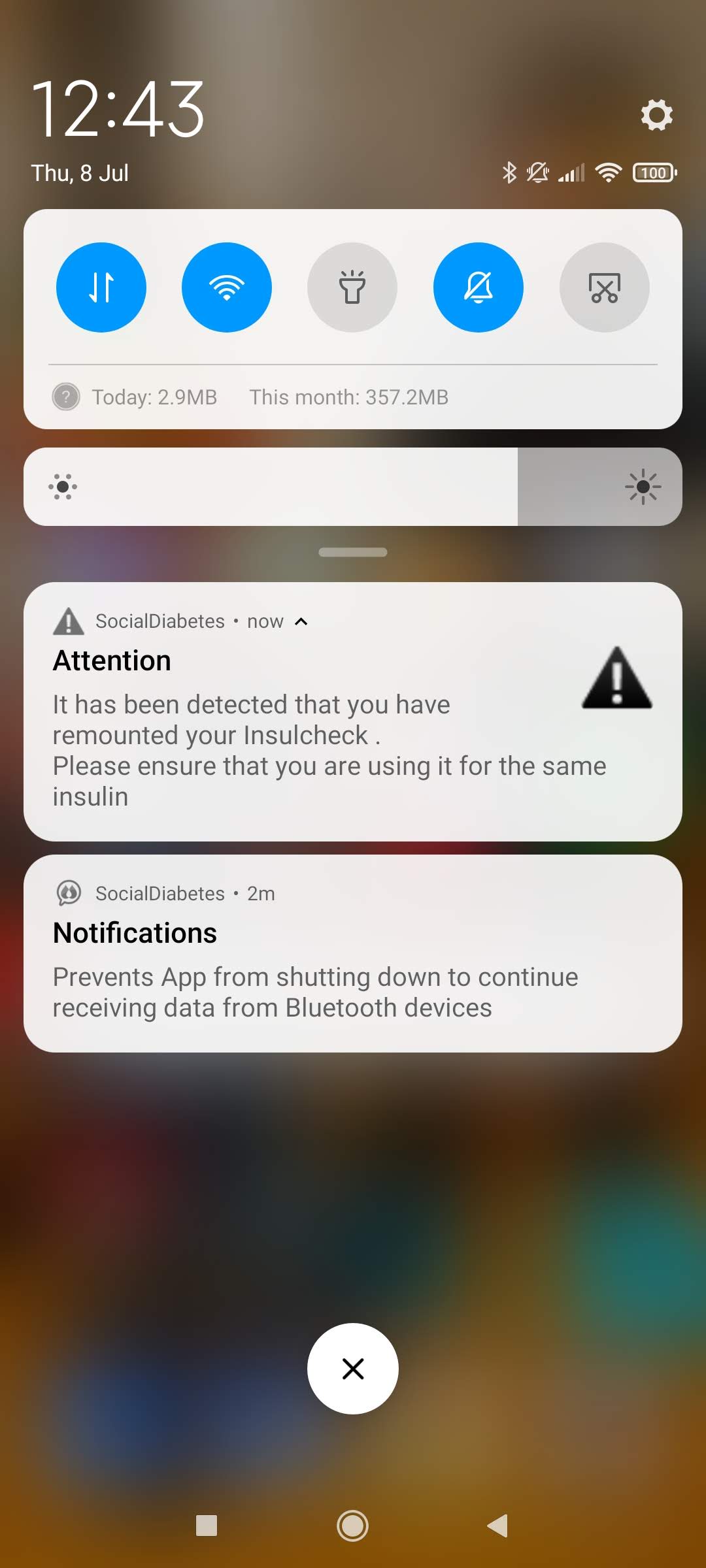
Comments