Before reading how to sync the device, please take into account the following requirements:
Requirements and limitations
Only new glucometers (manufactured from the end of 2018) are compatible.
You can identify them by verifying that the serial number is greater than GT532950.
Minimum requirements: iOS 11 and iPhone 7.
Steps:
- In SocialDiabetes
- In the vertical menu on the left, select "Connect your device".
- Choose "Glucomen Areo 2K" from the list. Click the link button.
- Once linked, you can transfer the glucose reading using the following steps:
- Press the "+" button, on the main screen, to create a new log and select the "NFC" option (Image 1).
- Move the glucometer closer to the top of your mobile to transfer the data (Image 2 and 3).
- The first time, ALL the history of Glucose and Acetones will be transferred.
(1) 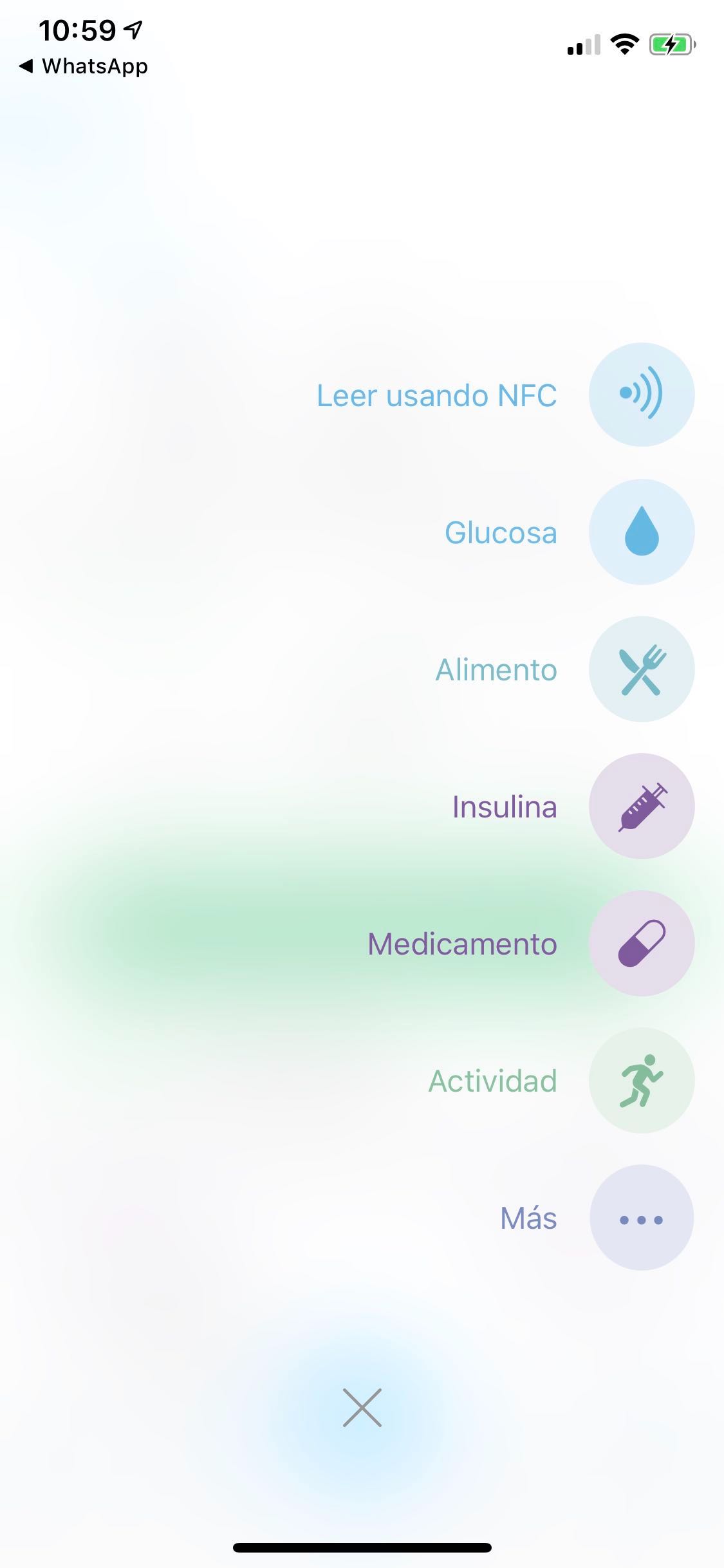 (2)
(2) 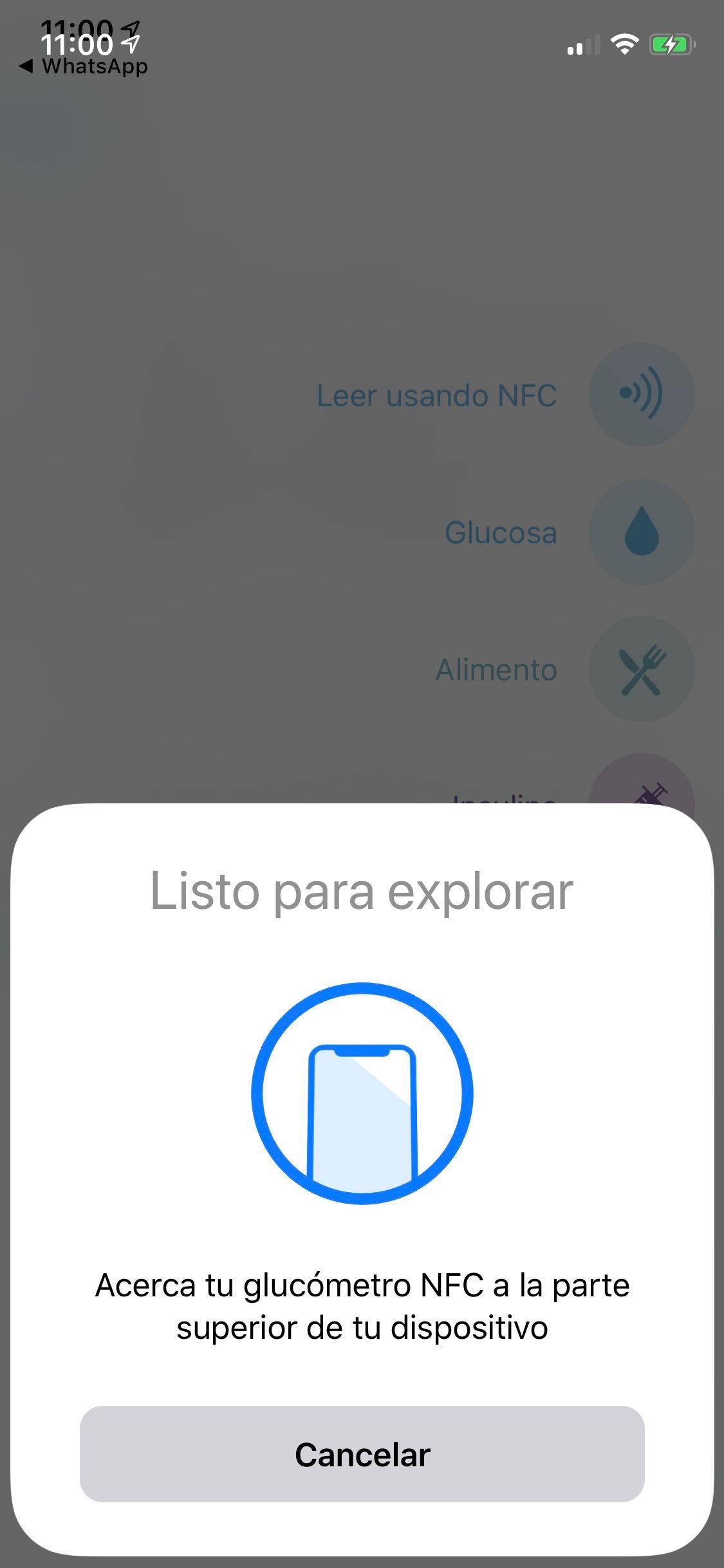
(3) 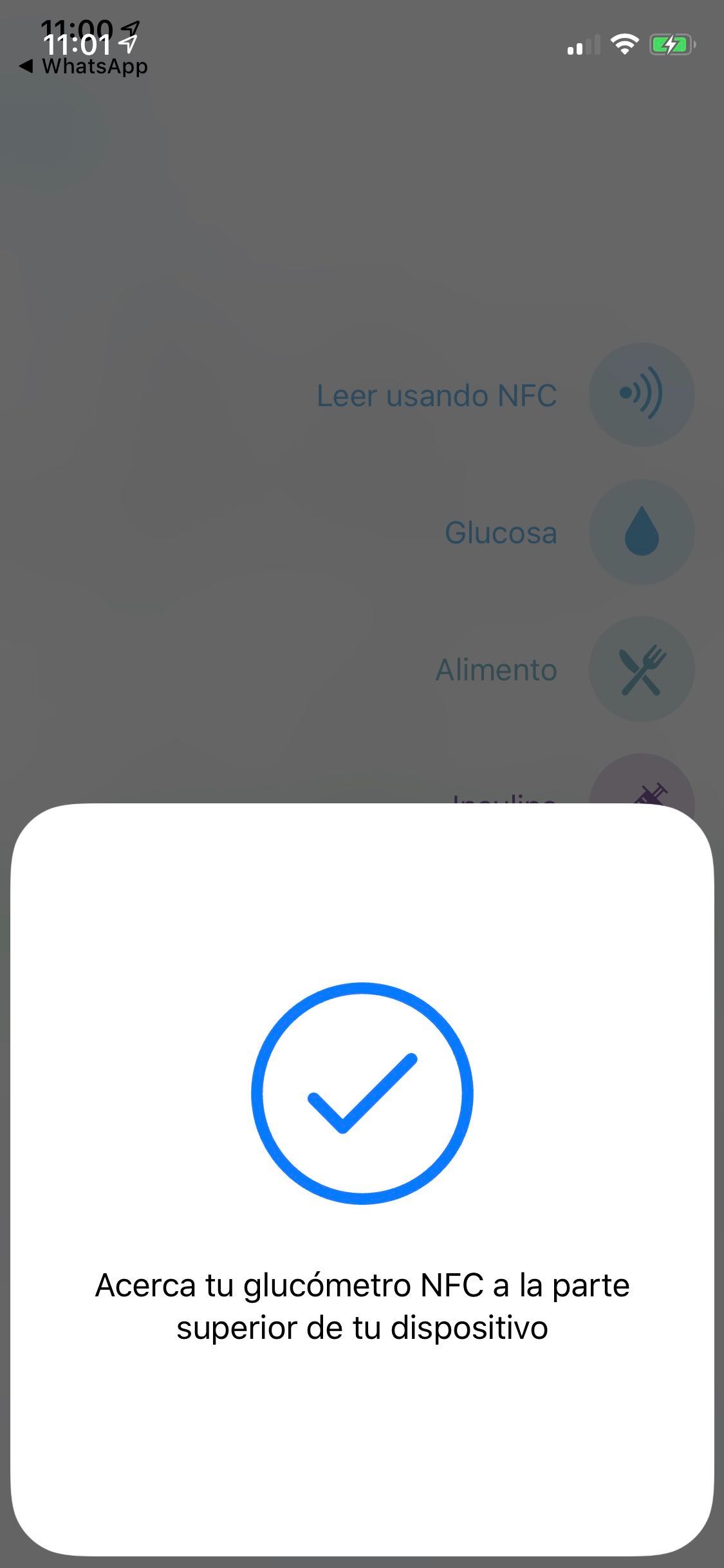
Comments